Microsoft PowerPoint 365 Part 2: Unique ShortCuts
$199.00
901596
All Courses, Computer Courses, Microsoft Office 365, Microsoft PowerPoint, Short Courses
Microsoft, Microsoft 365, Microsoft PowerPoint, Microsoft PowerPoint 365, Presentations, Shortcuts, Slides
Level 1 | Duration: 1 Hour
In this course you will learn shortcuts for presenting, shortcuts to move between ribbons and panes and, shortcuts for editing slides and presentations.
Available!
Return to StoreThis course covers different ways to use shortcuts for presenting, navigating, and editing slides in your presentation.
Learning Objectives
- Shortcuts for presenting.
- Shortcuts to move between ribbons and panes.
- Shortcuts for editing slides and presentations.
| Session Outline | 1. Shortcuts for Presenting |
|---|
Be the first to review “Microsoft PowerPoint 365 Part 2: Unique ShortCuts” Cancel reply
Related Products
-
Fostering Innovation
$199.00At the end of this course, you will be able to understand what fostering innovation means , learn what an innovative workplace looks like, determine how you can help create an innovative workplace environment, understand your role in helping to foster innovation, know what happens in the workplace when you help foster innovation, and describe ways that innovation can help your company. -
NLP Tools for Real Life
$199.00This course will teach you about anchoring, establishing congruency, developing rapport, creating outcomes, interpreting and presenting information efficiently, and self-hypnosis. -
Prospecting for Leads Like a Pro
$199.00This course will teach you how to identify your target market, use a prospect dashboard, and set goals. You will also learn how to find prospects through networking, trade shows, lost accounts, and cold calls. -
Facilitation Skills
$199.00In this course, you will learn what facilitation is, skills that a facilitator should have, and the different skill levels of a facilitator. Then, you will learn some basic facilitation techniques, including ground rules, differentiating between content and process, bringing divergent and convergent thinking together, degrees of support, managing difficult participants, building sustainable agreements, and more. Supporting skills, such as communication, feedback, and team building, are also covered.





Reviews
There are no reviews yet.