Microsoft Word 365: Part 2: Creating Custom Graphic Elements
$199.00
Level 1 | Duration: 2 Hours
After completing this course, you will be able to create, format and modify text boxes and shapes. You will also learn to create WordArt and your own complex illustrations with SmartArt.
Available!
Return to StoreSeveral other types of graphics are discussed in this course, including text boxes, shapes, WordArt, and SmartArt.
Learning Objectives
- Create and format text boxes and pull quotes.
- Draw, format, and modify shapes.
- Add WordArt and drop caps to text.
- Create complex illustrations with SmartArt.
| Session Outline | 1. Create Text Boxes and Pull Quotes |
|---|





Reviews
There are no reviews yet.