Microsoft Word 365: Part 2: Using Images in a Document
$199.00
Level 1 | Duration: 2 Hours
After completing this course, you will be able to supplement your documents with images or videos.
Available!
Return to StoreIn this course, we will learn all about working with images in a document. This course wraps up with information on integrating pictures and text and adding supplementary items to a document, such as screenshots, videos, and captions.
Learning Objectives
- Resize an image.
- Adjust image appearance.
- Integrate pictures and text.
- Insert and format screenshots.
- Add videos to a document.
| Session Outline | 1. Resize an Image |
|---|





Reviews
There are no reviews yet.